Top 10 alternative stock apps on Android
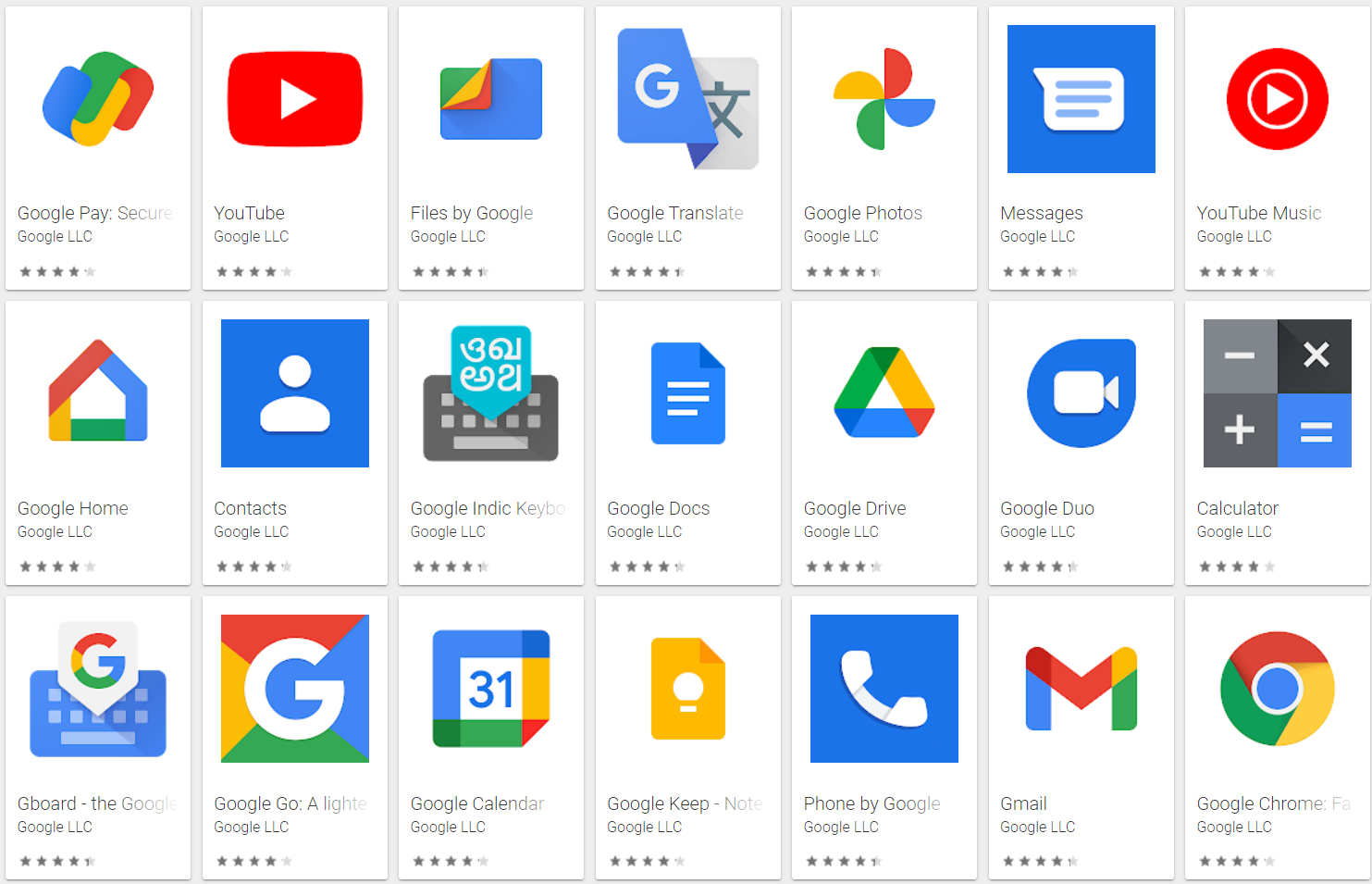
Some of the stock apps provided by Google LLC on most of stock android smartphones.
Problems with preinstalled stock apps
- Privacy
Many application vendors tries to convince its users that they are just collecting information anonymously for research purposes. But there are many cases where Google has captured all the details of each user in much higher details. This includes information about individual's confidential data, location at each time, voice, browsing details. They sell the captured results to other vendors to make more money which in turn becomes available to most of bad people. - Large in size than expected
This is major concern for me. A stock Android OS with all least Google apps just takes about 2.5GB of memory. Even when you have no activities done on smart phone. It blows my mind on how much the size of apps have increased which have very minimum functional usage. - Useless permissions
This is very huge concern when some apps are expected to have basic permissions, it asks about all other unrelated notifications. There are plenty of apps available on playstore like flashlight app which asks your phone, location, contacts, SMS permissions. This does not make sense when app should not need any permissions to just switch the flashlight. Right? - Closed source
Yes. That is correct. Google has only made Android OS as open source but all its apps are closed source. No one knows what does even small notes app has code to track and capture all the mobile details.
Alternative apps
In order to cut the above problems, many developers have come up with the alternative solutions of Google apps. I will be sharing my list of alternative that I have switched to and use it everyday. This has greatly reduced load times on my device. Especially on older smartphones where we have less memory to manage and using all Google apps just makes the device so slow that I can't even make a call without waiting for couple of seconds. So following are my alternative to Google apps.
1. Fdroid - Google playstore

F-Droid is a software repository for Android. The main repository, hosted by the project, contains only free and open source apps. You will find most of the apps without any annoying ads or bloated with unncessary code which are around at least 50% less size than what big companies recommend us to install.
2. Simple Keyboard - Google Keyboard

Simple Keyboard As its description states, this keyboard is created for those who only need a keyboard and nothing more. As compared to stock Google Keyboard(which takes minimum 150 MB of space), this app only occupies couple of MBs of space on device. Yet provides all basic features of typing or swiping. Completely ads-free and open source.
3. Messenger - QKSMS

QKSMS gave me very good messaging experience I’ve ever used. It not only help us to replace the stock messaging app, but also give us many more features like backup, auto-reply and many more. It is also completely ad-free and open source. The latest version now fully supports dual-SIM and multi-SIM phones.
It is clean and customizable to use any of the millions of colors to theme the entire app, or any particular conversation. Powerful as conversation search allows you to find things easier than ever.Safe to easily back up and restore your messages, all without having to install another app. Convenient as you can reply to your messages from anywhere using the QK Reply popup, your Wear OS watch, or directly from your notification shade.
4. Simple mobile tools Gallery - Photos
![]()
Simple Gallery is a highly customizable offline gallery to edit & organize your photos, recover deleted files with the recycle bin, hide & protect files and view a huge variety of different images & video formats and much more. It contains no ads and unnecessary permissions. As it doesn’t require internet access either, your privacy is protected. The only difference is you cannot backup on cloud, but the memory savings are huge compared to stock photos app by Google. And again, open source.
5. Lightning - Chrome browser
![]()
Lightning Browser is a simple, fast web browser that focuses on efficiency, security and design. It doesn't track and gives lots of options to protect the privacy. It gets out of the way of the user. It is the bare-bones browser made from old, archived version was known as acr.browser.barebones. Open source. :)
6. New Pipe - Youtube

New Pipe - A free Youtube client does not use any Google framework libraries, nor the YouTube API. Websites are only parsed to fetch required info, so this app can be used on devices without Google services installed. Also, you don't need a YouTube account to use NewPipe, which is copylefted libre software.
My most favorite feature is you can download Youtube videos in desired size and also its audio version as well!! Also does not even give me bloated experience as original Youtube client does. :)
7. Simple Notes - Google Keep
![]()
Simple Notes does not complicated setup steps, just type in what you came for. Comes with autosave, so you will not discard your changes by mistake. Supports creating multiple independent notes. Just not the cloud backup part. But does the job of note-taking. :)
8. Openlauncher, Olauncher - Google launcher
![]()
OpenLauncher is an open source launcher for Android devices that has been built completely from scratch. The main goal of this launcher is to find a healthy medium between customization and simplicity. It provides some basic features like paged desktop, scrollable background, paged app drawer, vertical app drawer, search bar or calendar, custom icon packs, hide/show apps.
Olauncher is another minimal launcher app I am using on old device with daily new wallpaper. Just list of app names. No icons present. Swipe up to see all the apps and quick search, swipe down for notification drawer, long press home apps to change them and double tap to lock device(customizable)
9. Simple File Manager - Google Files
![]()
Simple File Manager can also be used for browsing root files and SD card content. You can easily rename, copy, move, delete and share anything you wish. The fingerprint permission is needed for locking either hidden item visibility, or the whole app. Contains no ads or unnecessary permissions. It is fully opensource, provides customizable colors.
10. Simple Calculator - Google Calculator
![]()
Simple Calculator is as name suggests, plain and simple. No unnecessary permissions and opensource. :)
There are many other alternative to stock apps which I have not tried but are available in order to make yourself completely free from above problems. But still the above mentions gives me much more memory space which is precious in old smartphones. Thanks for reading! :)